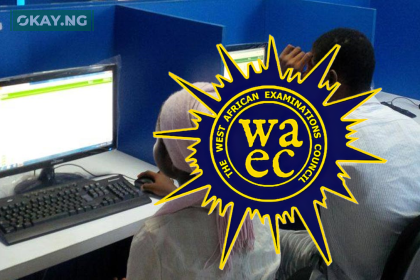In an age where digital security is paramount, protecting your Facebook account from potential hackers is crucial.
Contents
This article provides a step-by-step guide and answers frequently asked questions on how to safeguard your Facebook account, specifically tailored for users in Nigeria.
Why is Facebook Account Security Important?
Facebook account security is vital because:
- It contains personal information that can be misused if accessed by hackers.
- It’s connected to friends and family, making them vulnerable to scams.
- It may be linked to other online accounts and services.
How Can I Create a Strong Password?
Creating a strong password is the first line of defense against hacking:
- Use a mix of uppercase and lowercase letters, numbers, and symbols.
- Avoid using easily guessable information like birthdays or common words.
- Consider using a passphrase or an acronym of a memorable sentence.
What is Two-Factor Authentication (2FA) and How Do I Enable It?
Two-factor authentication adds an extra layer of security:
- It requires a second form of identification beyond just the password.
- To enable 2FA on Facebook, go to Settings & Privacy > Settings > Security and Login.
How Can I Recognize and Avoid Phishing Attempts?
To avoid phishing:
- Be cautious of emails or messages that ask for your Facebook login details.
- Verify the sender’s email address; legitimate Facebook emails come from
@facebookmail.com. - Do not click on suspicious links or download attachments from unknown sources.
What Should I Do If I Suspect My Account Has Been Hacked?
If you suspect your account has been hacked:
- Immediately change your password.
- Review your account’s recent activity for any unfamiliar actions.
- Report the issue to Facebook through the Help Center.
Step-by-Step Guide to Secure Your Facebook Account
- Create a Strong Password: Aim for at least 12 characters with a mix of elements.
- Enable 2FA: Use a security key or receive codes via SMS or an authentication app.
- Review Security Settings: Regularly check your security settings for unrecognized logins.
- Educate Yourself on Phishing: Learn to identify phishing attempts to protect your information.
- Stay Updated: Keep your app and browser updated to benefit from the latest security features.