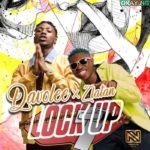The West African Examinations Council (WAEC) has released it’s 2019 May/June West African Senior School Certificate Examination (WASSCE) result.
Here are simple steps to check 2019 WASSCE results below:
Step 1: Go to WAEC official Portal — https://https://www.waecdirect.org/
Step 2: Enter your details correctly:
Enter your 10-digit WAEC Examination Number.
(This is your 7-Digit centre number followed by your 3-digit candidate number eg. 4123456789)
Enter the 4 digits of your Examination Year eg. 2019
Select the Type of Examination eg. May/June
Enter the e-PIN Voucher Number (On your smart ID card)
Enter the Personal Identification Number (PIN) on your e-PIN
Click Submit and
Step 3: Your WAEC May/June result will be displayed on the window.