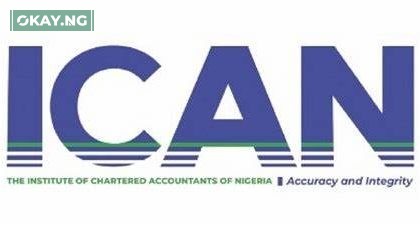WhatsApp, the ever-evolving messaging giant, has recently rolled out a slew of exciting updates that have taken the messaging experience to new heights.
From editing and locking chats to creating AI-driven stickers and sending video notes, there’s a lot to explore.
In this article, we’ll delve into these new tips and tricks, ensuring you’re up to speed with WhatsApp’s latest features.
1. Edit and Correct Messages
WhatsApp now allows you to rectify your typos and edit messages within 15 minutes of sending them. Simply tap and hold the message, click on the three dots, and select “Edit.” This feature brings relief to anyone who’s ever sent a message with errors or wanted to revise their sentences.
2. Chat Lock for Privacy
Keep your sensitive conversations secure with the Chat Lock feature. Within a chat’s info section, you can activate the Chat Lock and use your fingerprint for added privacy. The locked chat will be hidden until you unlock it, providing an extra layer of confidentiality.
3. Instant Video Messages
Enhance your messaging with Instant Video Messages. Tap the mic icon within a chat, and it transforms into a video icon. Hold, swipe up, and record a quick video note, making communication more dynamic and engaging.
4. Create Polls for Group Chats
WhatsApp now lets you create polls in group chats, simplifying decision-making with friends and family. Navigate to the attachment icon, and you’ll discover the option to create a poll, making it easier to gather opinions and reach a consensus.
5. AI-Powered Stickers
WhatsApp has introduced AI-driven stickers. Use the “create” button within the sticker section to generate custom stickers. Describe what you want, and AI will craft an original sticker. Get creative, and make your conversations even more expressive.
6. Safety and Security
Ensure your WhatsApp experience is safe and secure. Enable the Fingerprint Lock feature in your privacy settings to prevent unauthorized access to your chats. Plus, stay vigilant against suspicious activities and messages, as security is a top priority.
7. Personal Avatars
Customize your digital presence with avatars. Craft your unique avatar within the settings, from hairstyles to clothing. These avatars aren’t just fun; they also provide you with an alternative profile picture option.
8. Share HD Photos and Videos
Share high-definition media with the HD icon when sending photos and videos. Choose the quality you prefer to ensure your media looks its best when received by your contacts.
9. Discreetly Leave Group Chats
You can now discreetly leave group chats without drawing attention. Only group admins will see that you’ve exited, leaving others blissfully unaware.
10. Manage Unread Messages
Easily manage your unread messages by using the search icon, typing “unread,” and swiftly navigating through your conversations to catch up on what you’ve missed.
11. Chat with Yourself
Discover the new feature that allows you to message yourself. It’s perfect for jotting down notes, creating to-do lists, and even forwarding files between your devices. Additionally, it provides a convenient way to chat with contacts without adding their numbers to your contacts list.
12. Retain Disappearing Messages
Don’t want disappearing messages to vanish? Save them by holding and selecting the appropriate option, keeping them accessible within the chat info section under “kept messages.”
13. Updates and Statuses
The “updates” tab has been expanded to include a “channels” section, where users can follow various public channels for news and updates. Additionally, users can reply to statuses with emojis, access hidden statuses, and engage in one-on-one messaging without saving contacts.
14. Voice Notes as Status Updates
Voice notes can now serve as status updates, making it simple to share your thoughts, songs, or any audio content as part of your WhatsApp story.
15. Hidden Status Replies
Like a status? Swipe up to reply with emojis. Your friends will receive a message indicating that you liked their status with a specific emoji, enhancing your interaction.
16. Send Private Files with “View Once” Mode
Send private files in “view once” mode. Recipients can only view the media once, with no option to screenshot or save it. This feature guarantees your privacy and discretion.