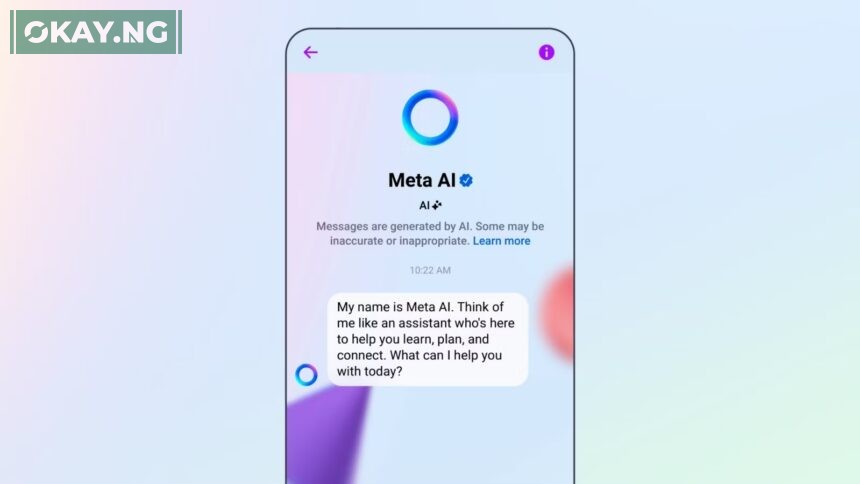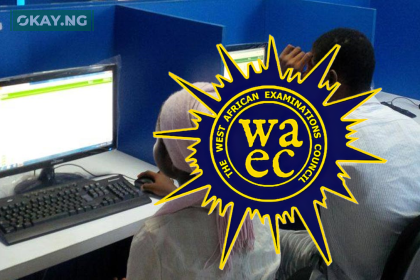Meta AI is a cutting-edge chatbot service provided by Meta, available on WhatsApp.
It offers a range of interactive features such as answering questions, teaching new things, making recommendations, and even settling debates.
In this article, we’ll explore how users in Nigeria can access and utilize Meta AI on WhatsApp, addressing some of the most frequently asked questions.
Getting Access to Meta AI on WhatsApp
How Can I Get Early Access to Meta AI on WhatsApp?
To get early access to Meta AI on WhatsApp, follow these steps:
- Open WhatsApp.
- Tap the icon in the top right to open a new message.
- Tap New AI Chat.
- Tap Request early access.
Is Meta AI Available in Nigeria?
As of the latest information, Meta AI is available in limited countries. It has not been launched globally, and there is no specific mention of availability in Nigeria. Users in Nigeria should check the WhatsApp app for the latest updates on availability.
Using Meta AI in WhatsApp Group Chats
How Do I Use Meta AI in a WhatsApp Group Chat?
To use Meta AI in a WhatsApp group chat:
- Open the group chat.
- Type @ in the message field.
- Tap Meta AI.
- Accept the terms if prompted.
- Type your prompt and tap on send.
The AI’s response will appear in the chat, visible to all members of the group.
Features and Limitations
What Can Meta AI Do on WhatsApp?
Meta AI can:
- Answer questions and provide information.
- Teach you new things.
- Help generate ideas.
- Make recommendations and tell jokes.
- Settle debates with its knowledge base.
It uses a combination of Llama 2 and Meta’s latest large language model research to provide these services.
Are There Any Limitations to Meta AI on WhatsApp?
Yes, there are limitations. For instance, Meta AI cannot:
- Receive voice prompts or reply in one.
- Generate certain types of images or answer sensitive topics to prevent misuse.
Privacy and Data Security
How Does Meta AI Handle My Data?
Meta AI is designed with privacy in mind. Users can:
- Use commands to delete information about themselves from a conversation.
- Request more details or clarification within their conversations.