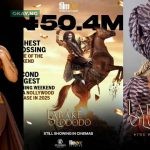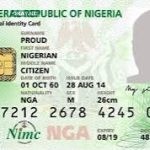Apple has officially rolled out iOS 18.4, the latest version of its mobile operating system, packed with intelligent enhancements, new features, and system improvements.
The update aims to boost user experience, privacy, productivity, and accessibility across supported iPhones.
Here’s a detailed breakdown of everything iPhone users need to know about iOS 18.4.
Key Features of iOS 18.4
1. Apple Intelligence Enhancements
- Priority Notifications
Notifications are now categorized by importance using Apple Intelligence. Critical alerts are pinned to the top of the notification stack to help users respond faster. - Language Support Expansion
Apple Intelligence now supports more languages, including French, German, Italian, Spanish, Portuguese (Brazil), Japanese, Korean, and Simplified Chinese. English localization for Singapore and India has also been introduced.
2. Photos App Upgrades
- Advanced Filtering Options
Users can now filter their photos based on who shared them and view photos not added to any album. - Key Photo Album View
Albums can be previewed by their key photo, providing a more visual and user-friendly navigation experience.
3. Apple News+ Recipes Section
- A dedicated recipes tab has been added for Apple News+ subscribers. It includes curated content from leading culinary sources like Allrecipes and Bon Appétit.
4. Ambient Music via Control Center
- iOS 18.4 introduces ambient music playback directly from the Control Center, ideal for relaxing or focusing without launching a dedicated music app.
5. App Store Enhancements
- AI-Generated Review Summaries
App Store pages now include brief summaries of customer reviews, helping users quickly understand app quality and performance. - Pause and Resume App Downloads
Users can now pause or resume app downloads—a convenient feature when dealing with limited internet or large files.
6. Home App Integration
- Matter-Compatible Robot Vacuums Support
iOS 18.4 adds HomeKit support for robot vacuums that use the Matter smart home standard. Users can control their vacuums directly within the Home app.
7. New Emojis in iOS 18.4
The update introduces several new emojis to enrich messaging:
- Face with bags under eyes
- Fingerprint
- Splatter
- Root vegetable
- Leafless tree
- Harp
- Shovel
- Flag of Sark
These emojis increase expressiveness and support a broader range of conversations.
Device Compatibility for iOS 18.4
iOS 18.4 is available for the following iPhone models:
- iPhone 16, 16 Plus, 16 Pro, and 16 Pro Max
- iPhone 15 Series
- iPhone 14 Series
- iPhone 13 Series
- iPhone 12 Series
- iPhone 11 Series
- iPhone XS, XS Max, XR
- iPhone SE (2nd generation and later)
How to Update to iOS 18.4
Follow these steps to install iOS 18.4 on your device:
- Back Up Your iPhone
Use iCloud or your computer to back up your data. - Connect to Wi-Fi
Ensure you have a stable connection for downloading the update. - Go to Settings > General > Software Update
- Tap Download and Install
Follow the prompts and enter your passcode if required. - Restart to Apply the Update
Summary Table of iOS 18.4 Features
| Feature | Details |
|---|---|
| Apple Intelligence | Prioritized notifications, expanded language support |
| Photos App | New filters, album previews with key photo |
| Apple News+ | New Recipes section |
| Ambient Music | Play calming music from Control Center |
| App Store | AI-generated summaries, pause/resume downloads |
| HomeKit Integration | Support for Matter-compatible robot vacuums |
| New Emojis | 8 new emojis for expressive communication |
| Supported Devices | iPhone SE (2nd Gen) to iPhone 16 Series |
Final Thoughts
iOS 18.4 is a solid step forward for iPhone users, especially for those who value intelligent notifications, smarter photo management, and a more immersive media experience. The integration with HomeKit, enhanced language options, and new emojis make this update useful across different regions and user profiles.
If your device is eligible, it’s highly recommended to upgrade to iOS 18.4 to enjoy the latest features, better performance, and stronger security.