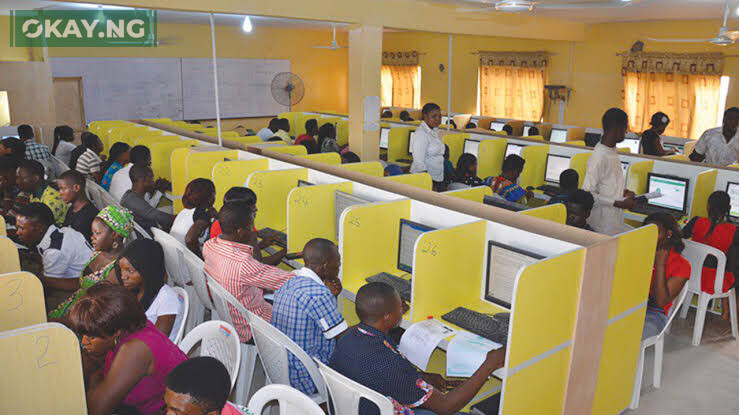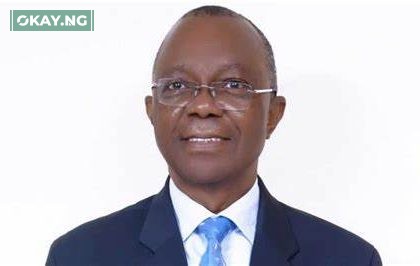The Joint Admissions and Matriculation Board (JAMB) has just released the eagerly awaited results of the 2024 Unified Tertiary Matriculation Examination (UTME).
With over 1.94 million candidates having registered and participated in the examination across 118 towns and over 700 locations nationwide, the anticipation has been palpable.
Today, we bring you a comprehensive guide on how to check your JAMB results via SMS, ensuring that even without internet access, you can still get the information you need.
How to Check Your JAMB Results via SMS
Checking your JAMB results via SMS is a straightforward process. Follow these steps to get your results delivered to your phone:
- Ensure You Have Sufficient Airtime: Before you proceed, make sure you have at least N50 airtime on your mobile phone, as this service incurs a charge.
- Send Your Request: Go to the messaging app on your phone, type
UTMERESULT, followed by your JAMB Registration Number, and send it to 55019. - Receive Your Results: After the service charge is deducted, you will receive an SMS containing your JAMB result.
Frequently Asked Questions
What Do I Need to Check My JAMB Results via SMS?
- A mobile phone capable of sending SMS
- The phone number used during JAMB registration
- At least N50 airtime balance
How Long Does It Take to Receive the Results?
The response time can vary, but typically, you should receive your results within a few minutes after sending the SMS.
Can I Check My Results Multiple Times?
Yes, you can check your results multiple times. However, keep in mind that each request will incur a charge of N50.
Is This Service Available to All Networks?
The SMS service is available across all major mobile networks in Nigeria.
What Should I Do If I Don’t Receive My Results?
If you do not receive your results after sending the SMS, ensure that you have enough airtime and that you are using the correct format and phone number. If the issue persists, contact JAMB support for assistance.