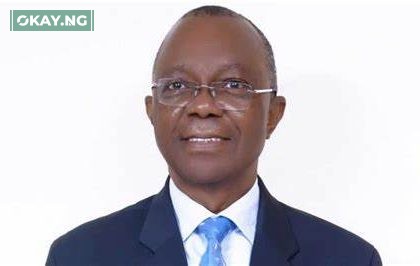Navigating your electricity costs starts with understanding your tariff band.
This comprehensive guide will walk you through checking your electricity tariff band on the Abuja Electricity Distribution Company (AEDC) online platform, especially for residents of Abuja.
How to Check Your Electricity Tariff Band on AEDC Online
Checking your electricity tariff band on AEDC’s online platform is straightforward.
Follow these steps:
- Visit the AEDC Website – https://infocheck.abujaelectricity.com/
- Navigate to the ‘Check Your Balance / Tariff’ section.
- Input your ‘Account Number’ or ‘Meter Number’
- Your Account Number, Balance, and Tariff Band will be displayed.
How to Check Your Electricity Tariff Band on AEDC in Abuja
For Abuja customers, the process is similar:
- Visit the AEDC Website – https://infocheck.abujaelectricity.com/
- Navigate to the ‘Check Your Balance / Tariff’ section.
- Input your ‘Account Number’ or ‘Meter Number’
- Your Account Number, Balance, and Tariff Band will be displayed.
Understanding Tariff Bands
Tariff bands are categorized based on the average hours of electricity supply:
| Band | Hours of Supply |
|---|---|
| A | 20-24 hours |
| B | 16-20 hours |
| C | 12-16 hours |
| D | 8-12 hours |
| E | 4-8 hours |
Customers in Band A receive the most hours of electricity supply daily, while those in Band E receive the least.
What is a feeder band?
A feeder band determines the category of electricity supply you receive based on the average number of hours supplied to your area daily.
How are the tariff bands determined?
Tariff bands are determined by the average hours of electricity supply your area receives. The more hours supplied, the higher the band.
Can I change my tariff band?
Customers cannot change their tariff band as it is based on the supply capacity of the area. However, improvements in infrastructure and supply can lead to a reclassification.
What should I do if I believe my band is incorrect?
If you suspect a discrepancy, contact AEDC customer service for assistance and provide your account or meter number for verification.