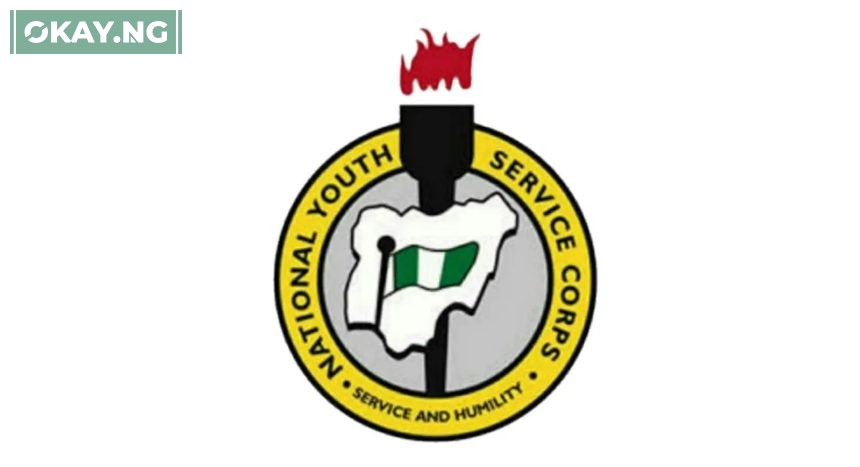The National Youth Service Corps (NYSC) is a one-year mandatory service program for all Nigerian graduates.
The registration process can be quite detailed, so here’s a comprehensive guide to help you register for the 2024 NYSC Batch B Stream 1 with your National Identification Number (NIN).
Pre-Registration Checklist
Before you begin the registration process, ensure you have the following:
- A valid and personal email address
- A functional phone number
- Your National Identification Number (NIN)
- Personal and educational details
Registration Process
Follow these steps to complete your NYSC registration:
Step 1: Visit the NYSC Registration Portal
- Go to the NYSC Registration Portal.
- Click on the active link for the 2024 Batch B Stream 1 registration.
Step 2: Account Creation and Activation
- If you’re a first-time registrant, click on “Fresh Registration.”
- For returning registrants who need to revalidate, select “Revalidation.”
- Complete the account creation with your email and activate it via the link sent to your email.
Step 3: Fill Out Your Details
- Log in with your newly created credentials.
- Fill out all required personal and educational details accurately.
- Ensure your NIN details are correctly entered to avoid issues.
Step 4: Biometric Data Capture
- Use the Digital Persona 4500 Scanner for fingerprint capture.
- Do not allow anyone to perform this step on your behalf.
Step 5: Document Upload
- Upload a clear passport photograph.
- Ensure the photograph is not in NYSC crested vest attire.
- Review and upload all necessary educational documents.
Step 6: Review and Submit
- Double-check all entered information for accuracy.
- Preview your records and submit your application.
Dealing with Common Issues
NIN Verification Issues
- If you encounter a “NIN does not exist” error, be patient as it’s a common issue.
- NYSC is working with the National Identification Management Commission (NIMC) to resolve this.
- Try accessing the portal with a different browser or device.
Name Correction
- Apply for name correction directly on your dashboard if needed.
- Corrections can include spelling errors or rearrangement.
Date of Birth and Graduation Details
- Verify your date of birth and graduation details as they will appear on your certificate.
- Corrections to these details cannot be made after camp registration.
Post-Registration
After successfully registering, keep an eye on the official NYSC social media pages for updates on your call-up letter and further instructions.
FAQs
Q: What if I can’t find my NIN?
A: Retrieve your NIN by dialing *346# from the phone number associated with your NIMC registration.
Q: Can I register without a NIN?
A: No, having a NIN is mandatory for NYSC registration.
Q: What should I do if I encounter technical issues during registration?
A: Contact the NYSC help desk via their official channels or visit an accredited NYSC Cyber Cafe near you for assistance.
Q: When is the deadline for the 2024 Batch B Stream 1 registration?
A: The registration window is from June 8 to June 10, 2024. Ensure to complete your registration within this period.
This guide aims to simplify the NYSC registration process for you. Remember to follow each step carefully and reach out for help if you encounter any issues. Good luck with your registration!