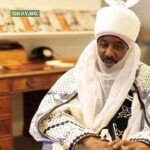There are few things as stressful as the moment you realize your iPhone is dipping below the 20% battery life mark.
It is a feeling of terror and uncertainty especially if you’re far from an outlet, but fear not.
Here is what to do to get every last drop of battery life from your soon to be deceased iPhone.
First, close all those applications running in the background, to do this, double-tap your home button and then swipe up to close apps.
Next, go to Settings -> Cellular and switch “Cellular Data” to the off position, this will cut your iPhone off from wireless Internet service, meaning you’ll be without access to email or iMessage but you’ll still be able to make calls and send and receive regular SMS texts.
If you really don’t need to be accessible for a while and you’re just trying to save your iPhone for when you’ll need it later, swipe up from the bottom of your screen and hit the airplane icon on the far left to turn on Airplane Mode, which will disable all communications while cutting down dramatically on battery usage.
Finally, lower your screen brightness by swiping up from the bottom of your phone and moving the brightness slider to the left.
That’ll make your iPhone harder to read, but powering a bright screen eats up a whole lot of your iPhone’s battery power.